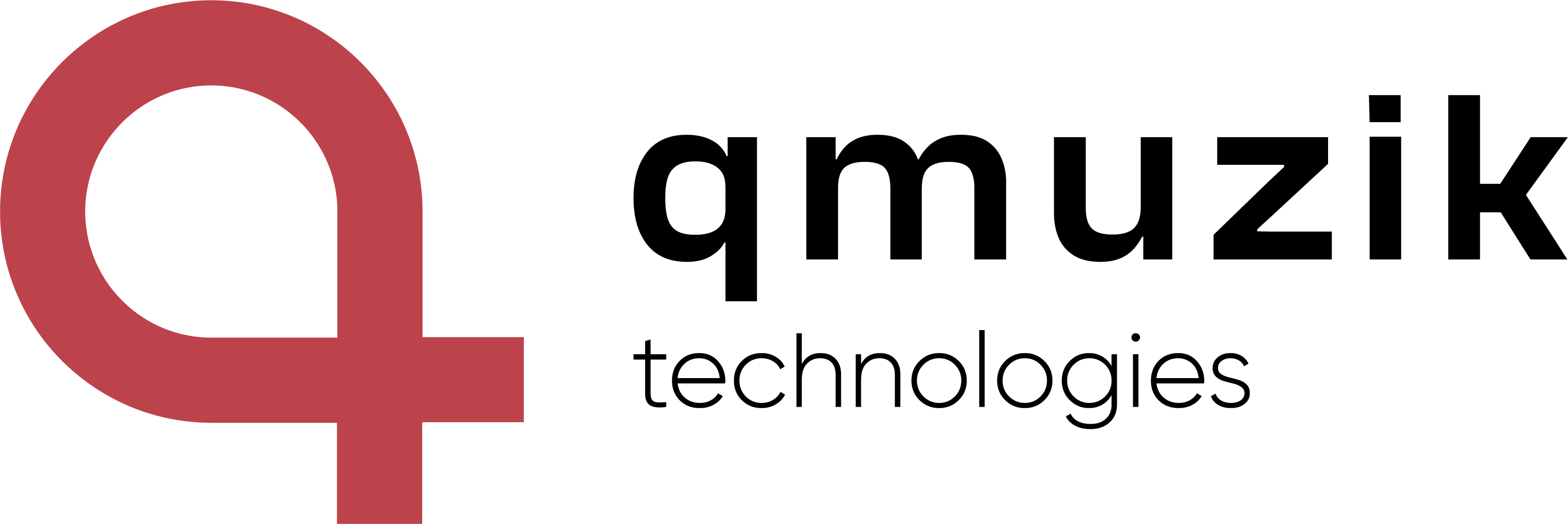Business Process Automation solution
With our process-driven approach, organisations will be able to seamlessly implement and manage business processes across traditional functional boundaries with this solution.
QMUZIK TRACKING
QT works with you to create a solution that is process driven, not functional. This means start by defining your processes and then creating the necessary templates for them in order manage everything from beginning through end-to ensure efficiency at everystage.